Here’s a little app that lets you pull Twitch streams for viewing in Quicktime Player or VLC, Mac users (and Unix users who download the source).
Want the source? I went ahead and put it on Github. Unix users will want this just to grab the source to run it directly using Python with Tkinter.
Anyway, Mac users can just download the app, copy it to the Applications folder and go. Starting with Mac OS X Mavericks you may need to set your Mac to be able to allow apps downloaded from anywhere. To do that, go into System Preferences, Security & Privacy, and change that setting.
Here’s how the program works: When you run it, you see this window:
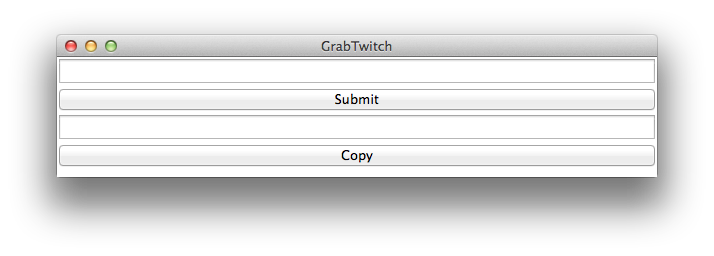
Just fill in the top line with the name of the stream you want, then click Submit. Assuming that stream’s online, you’ll see this:
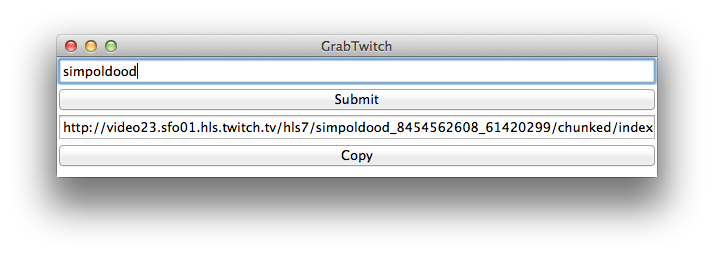
Then just click Copy to get the stream into your clipboard. From there, launch Quicktime Player, press Command-L, and paste the stream in. Enjoy the stream, and if you want chat, consider using Chatty.
Also please consider hitting the Tip Jar if you like this software. Thank you!